To find and place related elements on the current diagram, use the Relationships tab on the Properties window.
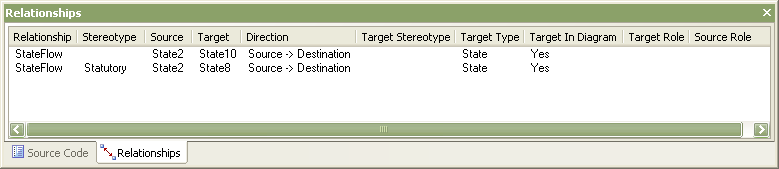
Right-click on any link in the list to open the context menu.
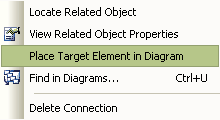
If an element is not present in the current diagram, the context menu contains the Place Target Element in Diagram option. This is useful when you are building up a picture of what an element interacts with, especially when reverse engineering an existing code base.
Select the Place Target Element in Diagram option. Move the cursor to the required position in the diagram and left-click to place the element. Alternatively, press [Esc] to cancel the action.


