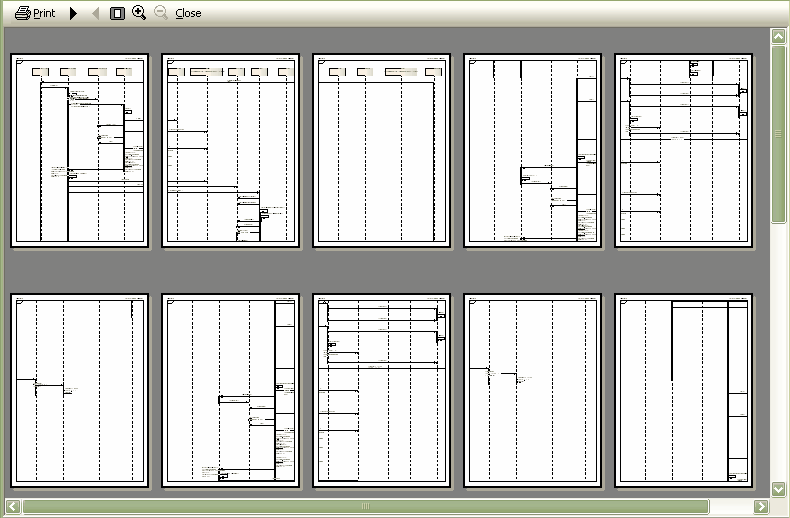When you select the File | Print Preview menu option, the display initially shows the first two pages on one screen, with no scroll bar. To toggle between this two-page display and a single-page display, click on the ![]() icon in the preview screen toolbar. In either mode, you can use the forward and back arrows to scroll through the pages of the diagram.
icon in the preview screen toolbar. In either mode, you can use the forward and back arrows to scroll through the pages of the diagram.
To display more than two pages on one screen, up to a maximum of ten pages, click on the Zoom Out button in the preview screen toolbar. The screen now includes the horizontal and vertical scroll bars, which you can also use to scroll through the pages of the diagram.