The File menu provides options to create, open, close and save projects, and also to perform print tasks.
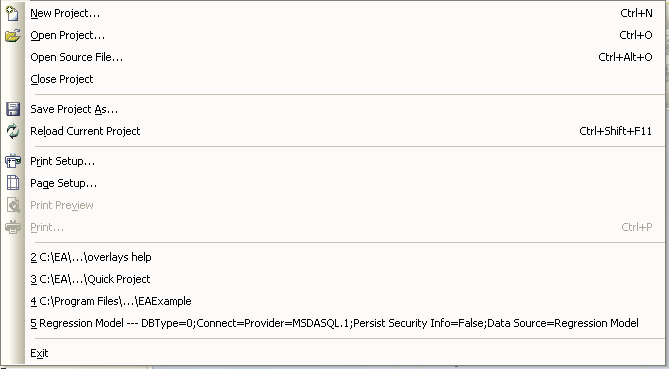
Menu Option |
Functionality and Function Keys |
New Project |
Creates a new Enterprise Architect project; or press [Ctrl]+[N]. |
Open Project |
Opens a project; or press [Ctrl]+[O]. |
Open Source File |
Opens a Source File; or press [Ctrl]+[Alt]+[O]. |
Close |
Closes the current project. |
Saves the current model with a new name, or creates a desktop shortcut to the current model. |
|
Reload Current Project |
Reloads the current project (use in a multi-user environment to refresh the Project Browser window); or press [Ctrl]+[Shift]+[F11]. |
Page Setup |
Configures the page settings for printing. |
Print Setup |
Configures your printer's settings. |
Print Preview |
Previews how the currently displayed diagram prints. |
Prints the currently displayed diagram; or press [Ctrl]+[P]. Enterprise Architect provides facilities to change the scale of the printed diagram (the number of pages it takes up) and to print or omit page headers and footers on the diagram. |
|
Recent Files List |
Lists the most recently opened projects, to a maximum of eight. |
Exit |
Exits Enterprise Architect. |
See Also


