The Edit menu shown below provides a range of functions, which apply to diagram elements for the currently open diagram.
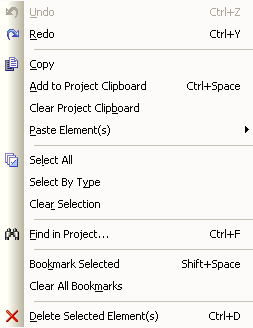
Menu Option |
Functionality and Function Keys |
Undo the last action performed. (Note that some actions cannot be undone.) |
|
Redo |
Re-applies the last undone action. |
Copy |
Copy the current selection into the buffer. |
Add to Project Clipboard |
Add the current element to the Enterprise Architect clipboard. [Ctrl]+[Space]. |
Clear Project Clipboard |
Clear any elements from the Enterprise Architect clipboard. |
Paste Element(s) |
Paste clipboard elements into current diagram. See below. |
Select All |
Select all elements concurrently on the current diagram. |
Select By Type |
Prompts you to specify which type of element to select. |
Clear Selection |
Deselect all elements. |
Find in Project |
Enables you to search the entire project for particular phrases or words. [Ctrl]+[F]. |
Bookmark Selected |
Bookmarks the selected element(s). If the selected element is already bookmarked, this option removes the bookmark. [Shift]+[Space]. |
Clear All Bookmarks |
Clears bookmarks from any bookmarked elements in the current diagram. |
Delete Selected Element(s) |
Deletes the selected element from the diagram. [Ctrl]+[D]. |
The Paste Elements Sub-Menu
Paste what is in the buffer as either a new element or as a link to the element.
Note: You can paste images from the Enterprise Architect Clipboard or the MS Windows clipboard. The Enterprise Architect clipboard takes precedence, so you must clear that clipboard before you can paste from the MS Windows clipboard.
Menu Option |
Functionality and Function Keys |
||||
Paste the element in the buffer as a link (ie. a reference) to the element. [Shift]+[Insert] If there are images in the MS Windows clipboard and none in the Enterprise Architect clipboard, you can:
|
|||||
Paste the element in the buffer as a completely new element. [Ctrl]+[Shift]+[V] |
|||||
Paste Image from Clipboard |
Paste the element in the Enterprise Architect Clipboard into the same diagram or a different diagram, as a metafile (that is, a definition of the element) as many times as is necessary. [Ctrl]+[Shift]+[Insert] If you paste the element into a different diagram, the classifier identifies the source diagram for the element. |
See Also


