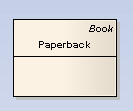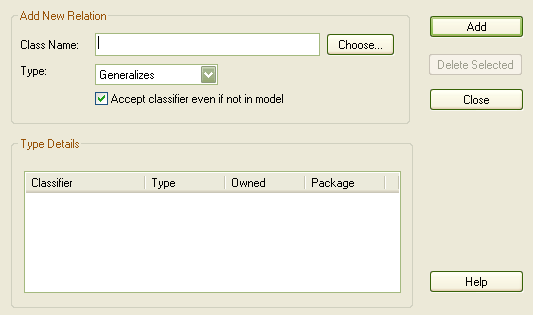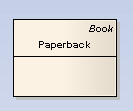You can manually set an element's parent or an interface it realizes, using the Type Hierarchy dialog.
Set the Element Parent
To set the element parent, follow the steps below:
| 1. | Select a generalizable element in a diagram. |
| 2. | Select the menu option. Alternatively: |
| · | Right-click and select the context menu option. |
The Set Parents and Interfaces dialog displays.
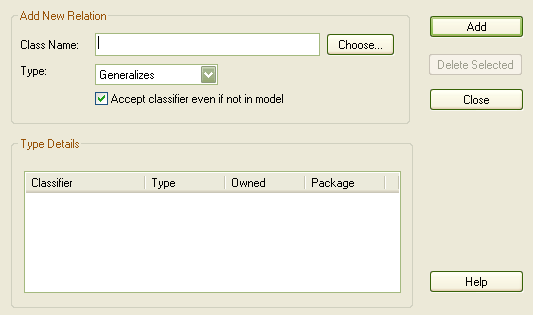
| 3. | You can elect to enter a parent or interface name by either manually typing it in, or clicking on the button to locate the element within the current model. |
| 4. | Set the of relationship ( or ) from the drop-down list. |
| 5. | Click on the button to add the relationship. |
| 6. | Click on the button to remove the current selected relationship. |
Note: If Parents do not have their corresponding related element in the same diagram, the parentage is shown in the top right corner of the child element, as shown below: