You can display the usage of an element using the Element Usage dialog. This lists all occurrences of the element throughout the model, and enables you to easily navigate to any occurrence.
Show Element Usage
To show element usage, follow the steps below:
| 1. | Select an element in a diagram. |
| 2. | Select the Element | Find in Diagrams menu option. Alternatively, press [Ctrl]+[U]. The Element Usage dialog displays, listing all occurrences of the current element in the model.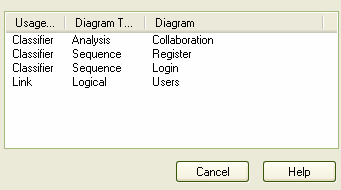 |
| 3. | Double-click a line item to open the relevant diagram and display the selected element. |
Note: You can also access this feature from the Project Browser window; select an element in the tree and select the Element | Show Usage menu option.


