You create a Document Artifact element In a Component or Deployment diagram.
Drag and drop the Document Artifact element from the Enterprise Architect UML Toolbox into your diagram.
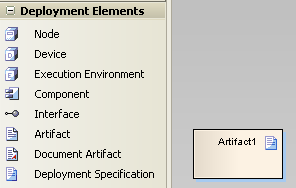
Double-click on the Document Artifact element. The Linked Document Editor opens, with the New Linked Document dialog.
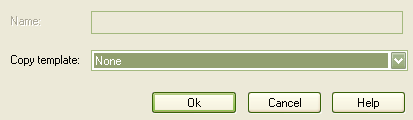
In the Copy template field, click on the drop-down arrow and select a previously-created Linked Document Template. Click on the OK button.
For more information on how to create Linked Document Templates see: Create Linked Document Templates


