Before you can set up Enterprise Architect, you must have a working directory that points to a local repository, i.e. one that is installed on your local machine. See your version control software help files for more information.
To set up CVS version control follow the steps below:
| 1. | Launch Enterprise Architect and open or create the Enterprise Architect model for which packages are to be placed under version control. |
| 2. | Select the Project | Version Control | Version Control Settings menu option. The Version Control Settings dialog displays.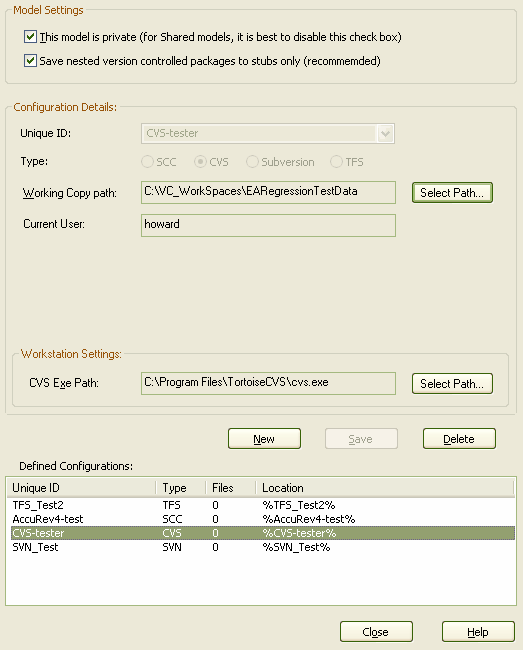 |
| 3. | Click on the New button. |
| 4. | In the Unique ID field, type a suitable name for the configuration. |
| 5. | Against the Type field, click on the CVS radio button. |
| 6. | Click on the Select Path... button to the right of the Working Copy path field and browse for and select the local folder in which to keep local working copies of the XML files to be stored in the Version Control repository. |
| 7. | If necessary, click on the Select Path... button to the right of the CVS Exe Path field and browse to the file path for the file cvs.exe, the CVS executable.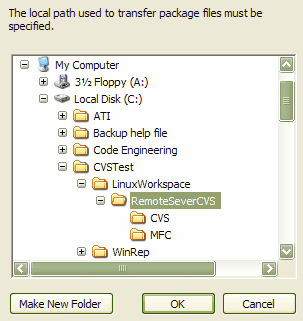 |
| 8. | Click on the Save button to save the configuration you have defined. |
| 9. | The new configuration is added to the list in the Defined Configurations panel. |
Note: A new entry is also created in the Local Paths list, with the same ID as the new version control configuration. The Local Path entry records the Local Project path, for use in subsequent path substitutions
For further information on the fields in the Version Control Settings dialog, see the following table.
Field |
Description |
This model is Private |
This setting controls whether the Get Latest and Get All Latest commands are enabled. For an explanation of why this is so, see the Specifying Private or Shared Models topic. |
Save nested version controlled packages to stubs only |
For a full explanation of this option, see Using Nested Version Control Packages. |
Unique ID |
Specify a name that readily distinguishes the configuration from other configurations. The Unique ID is displayed as a selection in the list of Version Control configurations a package can connect to. In addition it is possible to select a previous version control configuration from the drop-down menu providing the configuration is not in use in the current model. |
Working Copy Plan |
The folder where the XML files representing the packages are stored. This folder should already exist before it is specified here. Every version control configuration you define in Enterprise Architect, should have its own local Working Copy Folder in which to store working copies of the XMI package files - this should not be a shared network folder. Particularly bear this in mind if you are creating a .EAP file which is to be shared (eg. a SQL database). |
Current User |
The CVS user name associated with all CVS commands that are issued. This name is used by Enterprise Architect, to determine who has a package 'checked-out'. |
CVS EXE Path |
The full path name of the CVS client's executable file. |
Note: We strongly urge you not to manipulate version controlled package files outside of Enterprise Architect. It is possible to leave the package files in a state that Enterprise Architect cannot recognize.
See Also


