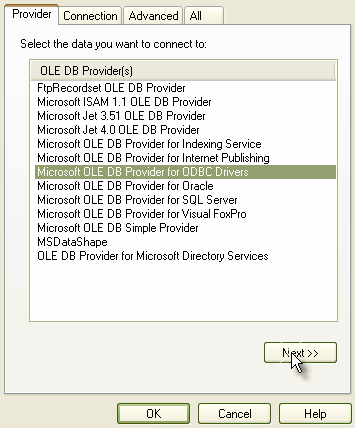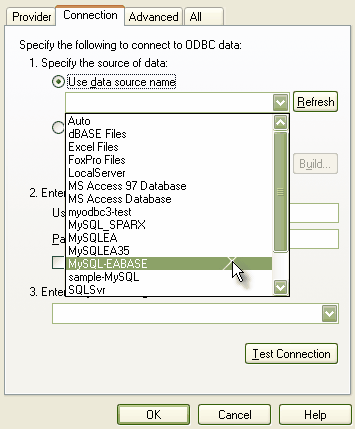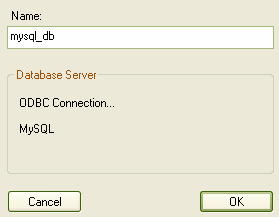Note: This feature is available in the Corporate edition only.
In order to use a MySQL data repository, you must connect to it in Enterprise Architect first. Before connecting to the repository, you must set up a MySQL ODBC driver. Be aware, there are some limitations with using MySQL with Enterprise Architect.
To connect to a MySQL data repository in Enterprise Architect, follow the steps below:
| 2. | Click on the (Browse) button, as you normally would to browse for a project. As you have selected the checkbox, the Data Link Properties dialog displays instead of the Browse Directories dialog.
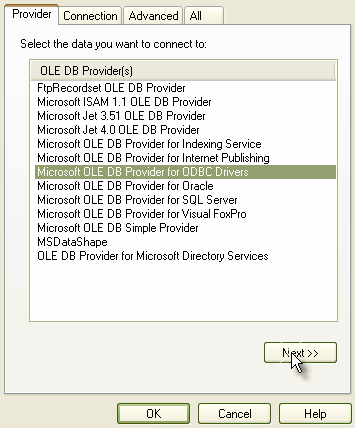
|
| 4. | Click on the button. The Connection tab displays.
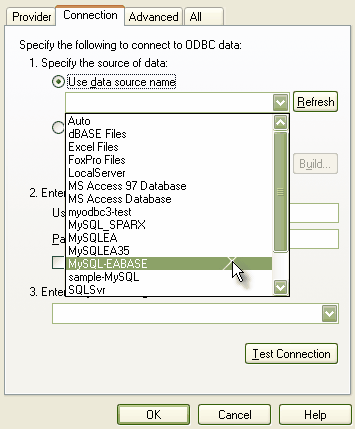
|
| 5. | Click on the radio button and on the drop-down arrow in its field. Select the ODBC driver you have set up to connect to your MySQL repository from the list. In the setup example the driver title is . |
| 6. | If required, type in a and . |
| 7. | If required, type in an initial catalog. |
| 8. | Click on the button to confirm that the details are correct. |
| 9. | If the test succeeds, click on the button. |
| 10. | If the test does not succeed, revise your settings. |
| 11. | After you have clicked on the button, the Connection Name dialog displays. Give the connection a suitable name so that you can recognize it in the Recently Opened Project list on the open project dialog.
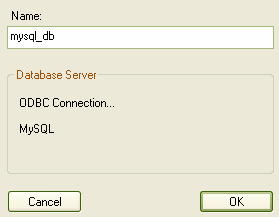
|
| 12. | Click on the button to complete the configuration. |