The General tab of the Operations dialog enables you to define new operations and set the most common properties, including name, access type and return.
Note: The General tab can vary according to the type of element you are adding an operation to. If defining operations for a data modeling table, see Indexes, Triggers and Check Constraints.
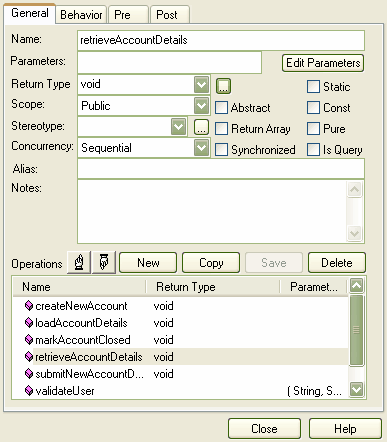
Control |
Description |
Name |
Operation name. |
Parameters |
The parameter list, see Operation Parameters for information regarding what this string can contain. |
Edit Parameters |
Opens the Parameters dialog. |
Return Type |
Data type returned by the operation. (Not shown for State or State machine elements.) |
[...] (Return Type Build button) |
Opens the Set Element Classifier dialog. (Not shown for State or State machine elements.) |
Action |
(For State or State machine elements.) Defines the action of the operation: do, exit or entry. |
Scope |
Public/Protected/Private/Package. |
Stereotype |
An optional stereotype for this operation. |
Concurrency |
Concurrency of operation. |
Alias |
An optional alias for the operation. |
Notes |
Free text notes. |
Virtual/Abstract |
If the operation's language is set to C++, this option maps to the C++ Virtual keyword. Otherwise this option is Abstract, pertaining to an abstract function. (Not shown for State or State machine elements.) |
Return Array |
The return value is an array. (Not shown for State or State machine elements.) |
Synchronized |
A code engineering flag which relates to multi threading in Java. (Not shown for State or State machine elements.) |
Static |
Operation is a static member. (Not shown for State or State machine elements.) |
Const |
The return type of this method is constant. (Not shown for State or State machine elements.) |
Pure |
Relates to C++ pure virtual syntax - eg. virtual void myFunction( ) = 0; (Not shown for State or State machine elements.) |
IsQuery |
This method does not modify the object. (Not shown for State or State machine elements.) |
Operations |
List of defined operations. |
Up/Down Buttons |
Use to change the order of operations in the list. |
New |
Create new operation. |
Copy |
Copy the currently selected operation. |
Save |
Save new operation, or save modified details for existing operation. |
Delete |
Delete the currently selected operation. |
See Also


