When configuring custom tools in Enterprise Architect, you can pass parameters to the application.
Select the Tools | Customize menu option. The Customize dialog displays; click on the Tools tab. Now you can:
| · | Specify a custom tool (application) using the Command field. |
| · | Define a file to open or parameters to pass to this application using the Arguments field. |
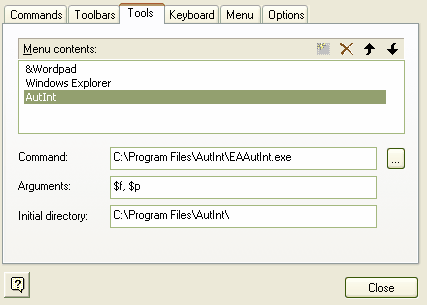
The available parameters for passing information to external applications are:
Parameter |
Description |
Notes |
$f |
Project Name |
For example, c:\projects\EAexample.eap. |
$F |
Calling Application (Enterprise Architect) |
Enterprise Architect |
$p |
Current Package Id |
For example, 144 |
$P |
Package GUID |
GUID for accessing this package. |
$d |
Diagram ID |
Id for accessing associated diagram. |
$D |
Diagram GUID |
GUID for accessing associated diagram. |
$e |
Comma separated list of element IDs |
All elements selected in the current diagram. |
$E |
Comma separated list of element GUIDs |
All elements selected in the current diagram. |
Tip: For more information on using the Automation Interface visit www.sparxsystems.com/AutIntVB.htm.


