Resources are, for example, project authors, analysts, programmers and architects. That is, anyone who might work on the system over time, either adding to the model or programming and designing elements of the system outside Enterprise Architect.
To record information on project resources, select the Settings | People menu option and, on the People dialog, click on the Resources tab.
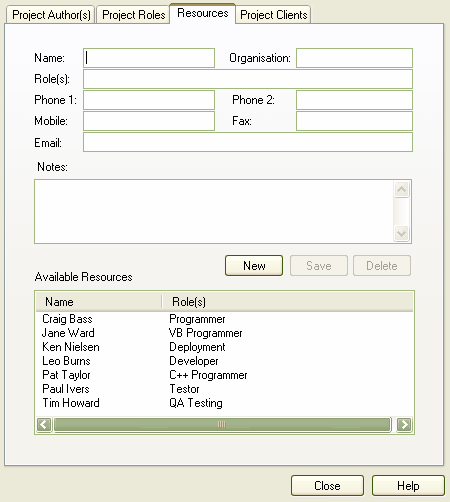
Complete the fields as described below:
Field |
Description |
Name |
Type the name of the person listed as a resource. The resource name is available for use in Resource Management. |
Organization |
Type the name of the organization employing the resource. |
Role(s) |
Type the role the resource plays in the project (eg. Designer, Analyst, Architect). |
Phone 1, Phone 2, Mobile, Fax |
Type the contact telephone numbers for the resource. |
Type the email address for the resource. |
|
Notes |
Type any additional notes on the resource. |
Available Resources |
Resources that have already been defined. |
Click on the Save button to add the new resource to the Available Resources list.
To add further resources, click on the New button.
To delete a resource, click on the name in the Available Resources list and click on the Delete button.
See Also


