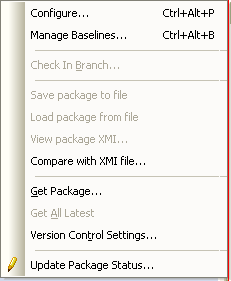To display the root node sub-menu, right click on the Model node in the Project Browser window and click on the menu option.
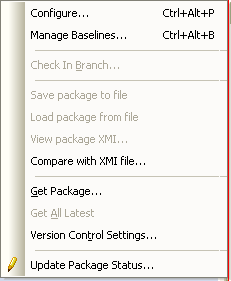
From this menu you can:
| · | Configure various settings for the package |
| · | Retrieve the latest version of the package from the repository. Available only for packages that are checked in. is not intended for sharing .EAP files and should only be used when people have their own individual databases. |
| · | Provide a bulk update on the status of a package, this includes status options such as Proposed, Validate and Mandatory. |
| · | Set the namespace root for languages that support namespaces; for more information see the Namespaces topic. |