Any MDG Technology listed on the MDG Technologies dialog can be enabled, which makes their interface profiles and Enterprise Architect UML Toolbox pages available for your use.
When you import an MDG Technology, you can also access its resources immediately through the Enterprise Architect Resources window.
When you enable an MDG Technology, any Technology-specific diagram types are added to the New Diagram dialog lists, and the Technology's UML Toolbox pages are added to those available through the More tools menus in the Enterprise Architect UML Toolbox.
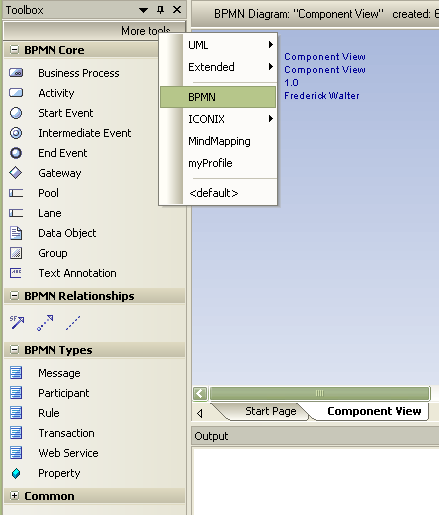
If you set the MDG Technology to Active, its Toolbox pages override any parallel Enterprise Architect UML Toolbox pages. For example, the Iconix Class pages would override the Enterprise Architect Class pages.
You create Technology-specific diagrams and populate them with elements and connectors in the same way as for standard Enterprise Architect diagrams.
The Resources window (View | Resources) displays a tree structure containing nodes such as imported MDG Technologies, Documents, Stylesheets, Matrix profiles and UML Profiles.
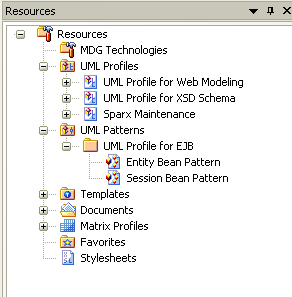
MDG Technologies can bundle the functionality provided by UML Profiles, UML Patterns, Code Templates and Model Types.
Profiles contained in MDG Technologies are applied to:
| · | Elements such as Classes and Interfaces, which are dragged directly from the Enterprise Architect UML Toolbox or the Resources window to the current diagram |
| · | Attributes, which are dragged over a host element (eg. Class) to be automatically added to the element feature list |
| · | Operations which, like Attributes, are dragged over a host element to add the operation |
| · | Links such as Association, Generalization, and Dependency, which are added by selecting them in the Toolbox or Resources window, then clicking on the source element in a diagram and dragging to the target element (in the same way as adding normal links); the link is added with the new stereotype and Tagged Value information |
| · | Association Ends, which are added by dragging the link end element over the end of an Association in the diagram. |
Patterns contained in MDG Technologies are used to:
| · | Enable reuse in a model |
| · | Build in robustness. |
Code Templates are used to:
| · | Specify the transformation from UML elements into various parts of a given programming language. |
Model Types are used to:
| · | Define the data types for the model. |


