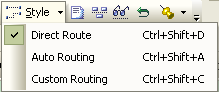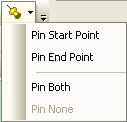The Current Connector toolbar provides quick access to the following functions (in order):
| · | View and modify properties for the current connector |
| · | Set the connector line style |
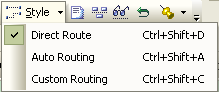
| · | Attach a note to the currently selected connector |
| · | Set the visibility for labels of the connector |
| · | Set the visible or hidden relations in the current diagram |
| · | Reverse the direction of the currently selected connector |
| · | Pin the start and/or connector ends to a position on the target element (drop menu) |
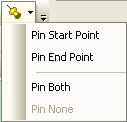
You can move this toolbar to any dockable position and it retains that position in subsequent sessions. You can hide or show the toolbar from the menu option.
See Also
![]()