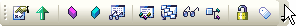
The Current Element toolbar provides quick access to the following functions (in order):
| · | View and modify element properties |
| · | Set an element's parent or implement interfaces |
| · | View and modify Operations |
| · | View and modify Attributes |
| · | Specify the visibility of element features and compartments |
| · | Specify the run state of an element |
| · | View use of element in other structures such as diagrams |
| · | Locate the element in the Project Browser window |
| · | View the cross reference list for this element |
| · | Lock or unlock the current element |
| · | Add a Tagged Value to the current element |
You can move this toolbar to any dockable position and it retains that position in subsequent sessions. You can hide or show the toolbar using the menu option.
See Also
![]()


