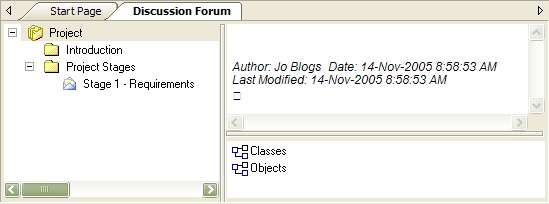The Project Discussion Forum can be used to discuss the development and progress of a project. The Discussion Forum window consists of three main areas:
| · | The message thread area, located in the left pane, is used to create new categories and topics and to edit and delete messages |
| · | The message contents section, located in the top right hand section of the discussion forum, is used to view discussion topics |
| · | The linked elements area, located in the lower right hand portion of the discussion forum, is used to locate model elements of interest and to associate model elements with the discussion forum. |
To access the Discussion Forum, either:
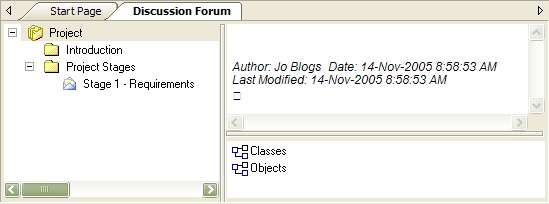
The icons beside the messages have the following meanings:
| · |  |
|
Post read
|
| · |  |
|
Post unread
|
| · |  |
|
Post Reply
|
| · |  |
|
Unread Reply
|
| · |  |
|
Category
|
| · |  |
|
Category unread
|
| · |  |
|
Topic read
|
| · |  |
|
Topic unread.
|
See Also