The All user permissions dialog shows a list of all permissions a user has, derived from their individual profile and from their membership of security groups. To display the dialog, select the Project | Security | Manage Users menu option, then select the required user and click on the View All button.
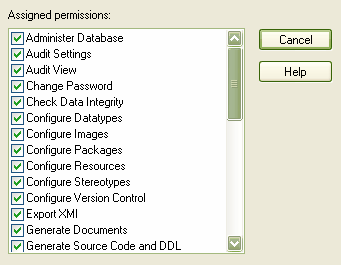
See Also


