To set up user groups follow the steps below:
| 1. | Select the Project | Security | Manage Users menu option. The Security Users dialog displays. |
| 2. | Click on the Group Membership button. The User Groups dialog displays. |
| 3. | Select the checkbox against each group this user belongs to.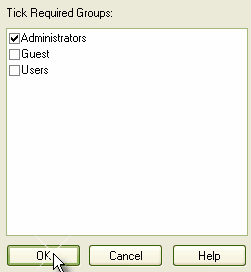 |
| 4. | Click on the OK button to assign the user to each group. |
Note: To create new user groups, see the Maintaining Groups topic.
See Also


