If you find that a diagram, package or element is locked, you can find out which group or user currently holds the lock on that item. To do this, follow the steps below:
| 1. | In the Project Browser window, right-click on the diagram, package or element that is locked by another user or user group. The context menu displays. |
| 2. | Select the Lock... menu option. A message box displays showing which group or user currently holds the lock on that item. 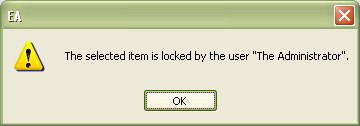 |
See Also


