Users of SQL Server or Oracle 9i and 10g repositories have the option of encrypting the password used to set up the connection between Enterprise Architect and the repository. The Enterprise Architect user does not have the real password, thereby preventing them from accessing the repository using other tools such as Query Analyzer or SQLPlus.
Once security is enabled, the administrator must log on to access the dialog to create encrypted passwords. To encrypt a password, follow the steps below:
| 1. | Select the Project | Security | Encrypt Password menu option. The following dialog displays: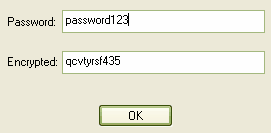 |
| 2. | In the example above, the password password123 is used to access the repository. |
| 3. | To connect Enterprise Architect to the repository, the user enters the encrypted password prefixed with $$, so the encrypted password becomes $$qcvtyrsf435. |
Note: Do not use the Test Connection button as it can cause an error with encrypted passwords.
For more information relating to connecting to Oracle 9i and 10g and SQL Server, see the Oracle 9i and 10g Data Repository and Connect to SQL Server Data Repository topics respectively.
Note: For SQL Server repositories, you must enter the Initial Catalog details from the All tab of the Data Link Properties dialog.
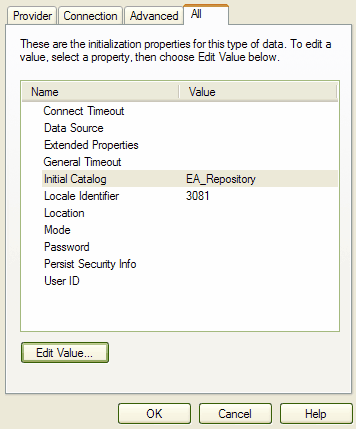
See Also


