If you enable security you have access to the Security Users dialog, which you can use to set up more users for your model.
Set Up a User
To set up a user for your model, follow the steps below:
| 1. | Select the Project | Security | Manage Users menu option. The Security Users dialog displays. 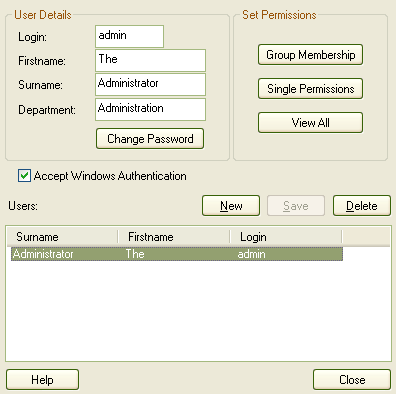 |
| 2. | You can use the System Users dialog to set up new users by providing their name and other details. You can also assign them to groups, and set up their Single Permissions or View All permissions for the currently selected user. |
Note: If you select the Accept Windows Authentication checkbox, on opening the model Enterprise Architect checks the users database for your Windows ID and, if it matches automatically, logs you in without prompting for a password. The Enterprise Architect model administrator must ensure that all Windows ID are entered in the user database with the appropriate permissions, and have a password set-up to prevent rogue access to the model. The User ID should be in the following format : <DOMAIN>\<username>.
See Also


